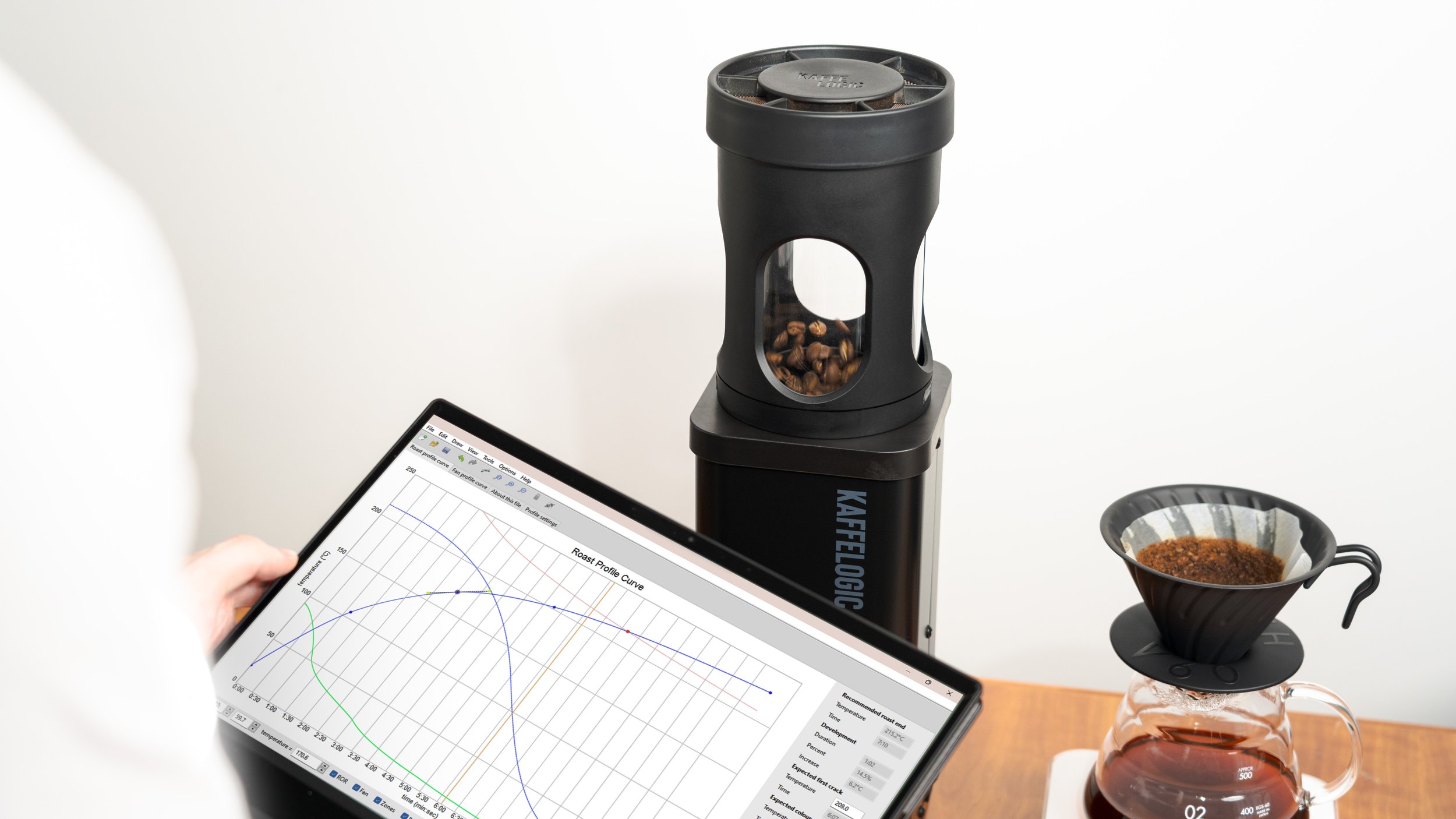
Customize Your Roast with STUDIO Coffee Roasting Software
Our software has been designed to let you experiment endlessly with time, temperature, airspeed and choice of bean. It’s super easy to use and it stores all your favorite profiles so you can repeat or modify. Connect a laptop or USB and the Profile Management Studio begins to record roasting profiles or you upload a profile directly to the roaster.
Of course, there’s no need to use Studio if you find the pre-loaded core profiles are meeting your needs. You’re in complete control of your own coffee passion.
-
When you use the Nano 7 the roast log can be viewed using Kaffelogic Studio. The log shows the roast profile curve with the actual temperature curve from the roast superimposed. In addition there are several channels of information that help assess how the beans responded to the profile, including rate of rise and element power.
-
Kaffelogic Studio has an easy to use profile editor that allows you to quickly draw roast profile curves exactly as you want them. There are also a number of settings that can be adjusted, including fan profile and changes that can be made to the roaster's behaviour at specific times during the roast. These settings are organised into four levels of difficulty, so that the beginner can select an appropriate set of controls without being overwhelmed at the start. Whether you want to dabble with making small tweaks to our existing core profiles, or go full noise and start developing roast profiles from scratch, Kaffelogic Studio is the right tool for the job.
-
Roast your coffee on the Nano 7, watch it live on Studio or plug in your roaster to your laptop. Examine the log, and cup the coffee. Extract the profile from the log to make changes. Then save the edited profile to the roaster and repeat the cycle. In this way customised profiles can be quickly developed where you are responding to what the beans actually did in the last roast.
-
Kaffelogic Studio has been built to facilitate using the Nano 7 as a sample roaster for commercial production roasts. It can import and export in a number of formats including Artisan, Cropster, Sonofresco™, and Ikawa™ (import only). And because production roasters have different bean temperature probes it also has temperature and time conversions that can be automated, tuned, and saved to enable near instant transfer of a Kaffelogic profile onto your production roaster. And if that seems a bit complicated, our roast consultant can assist with training.
-
Download for free, whether or not you are a Kaffelogic customer. It's not as much fun if you don't have the roaster, but you are nevertheless welcome to try it before you buy your roaster.
